The Staff Application is one of the core applications automatically included when you sign up for Descod System.
It allows you to efficiently manage your team by inviting staff, assigning permissions, and handling holiday requests.
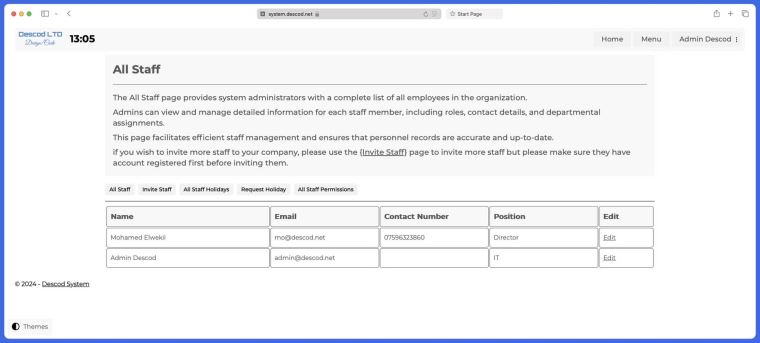
Before inviting your staff to the system, they must first sign up via the Descod System registration page. The system ensures strong password security, requiring at least one number, a capital letter, and a special character (like $ or ?).
Once they have registered, you can invite them through the Staff Application’s invite page. Upon acceptance, their profiles will be visible on your staff dashboard.
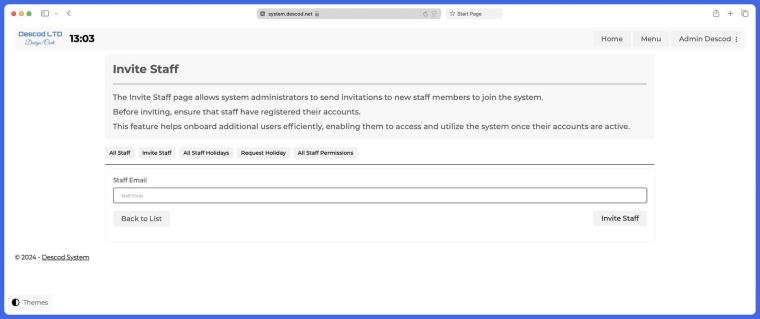
By default, new staff members have no permissions. You can assign specific access rights using the Staff Application’s permissions page, where you’ll find options to allow staff to access sections like editing staff details, inviting new staff, approving holidays, and modifying permissions for others.
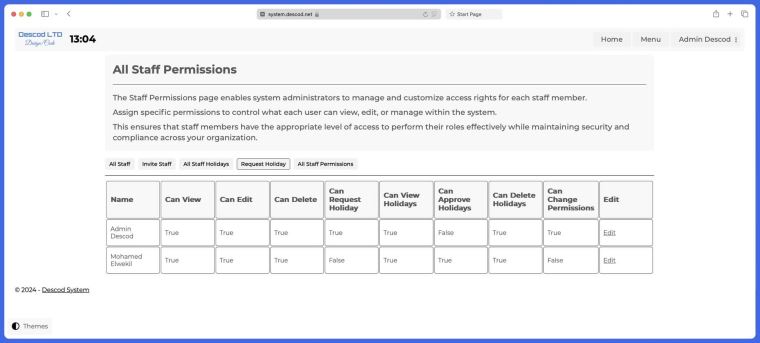
The Staff Application also features a holiday management section, where staff can request time off. Those with the proper permissions can also submit holiday requests for other staff. System admins have a dedicated page to approve or reject holiday requests.
Additionally, if you're using the Daybook application, holiday requests will automatically appear in Daybook for streamlined management.
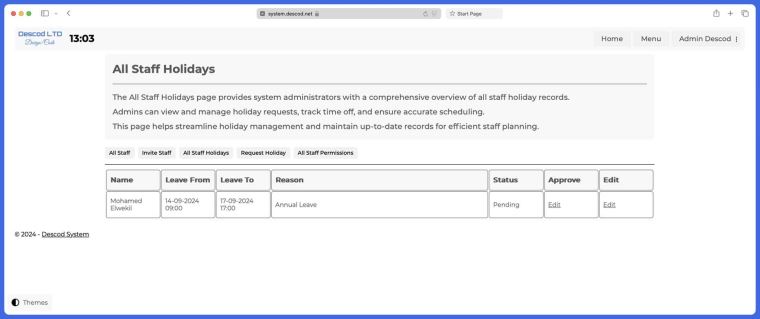
If you’re curious about how Descod System can help you manage your operations, we’re happy to offer a detailed walkthrough. Our team can work with you to demonstrate how each feature can streamline your daily processes.
Additionally, if you have specific requirements or ideas for new applications that could benefit your operations, we’re always open to feedback. Let us know, and we may incorporate your suggestions into future updates.
Descod System is designed to support and optimize your business operations, so you can focus on what matters most—growing your company.
Connect with Descod today by calling us at:
0759 323 860
with Descod now by emailing us at:
[email protected]